Cloud computing has revolutionized the way businesses operate by providing flexible and scalable solutions for storing and accessing data and applications. With the ever-growing popularity of cloud services, organizations are presented with a wide range of options to choose from. Among these options, Azure Infrastructure as a Service (IaaS) and Platform as a Service (PaaS) stand out as two prominent paths for organizations looking to embark on their cloud journey. In this article, we will delve into the differences between Azure IaaS and PaaS, and help you make an informed decision about which path is the right fit for your business needs.
Understanding the Basics of Cloud Computing
Cloud computing is a revolutionary technology that has transformed the way businesses operate in the digital age. It refers to the delivery of computing services over the internet, allowing organizations to access and store data and applications on remote servers maintained by a third-party provider. This eliminates the need for businesses to rely on local servers or personal devices, providing them with scalable and flexible resources without the need for extensive infrastructure investments.
But what exactly does cloud computing entail? At its core, cloud computing involves the virtualization of resources, enabling businesses to access computing power, storage, and applications on-demand, as and when they need them. This on-demand availability allows companies to scale their operations up or down quickly, depending on their requirements, without the need for physical infrastructure upgrades or downsizing.
Defining Cloud Computing
Cloud computing can be further defined as a model for enabling ubiquitous, convenient, on-demand network access to a shared pool of configurable computing resources. These resources can include networks, servers, storage, applications, and services, which can be rapidly provisioned and released with minimal management effort or service provider interaction.
One of the key characteristics of cloud computing is its self-service nature. Users can access and deploy resources without requiring the assistance of IT personnel, reducing the time and effort required to set up and configure infrastructure. This self-service aspect empowers businesses to be more agile and responsive to changing market demands, as they can quickly deploy new applications or scale existing ones with just a few clicks.
The Importance of Cloud Computing in Modern Business
In today’s fast-paced and digital-driven world, cloud computing has become an essential tool for businesses of all sizes. The cloud offers numerous benefits that can significantly impact an organization’s operations and bottom line.
One of the primary advantages of cloud computing is cost savings. By leveraging cloud services, businesses can avoid the upfront costs associated with purchasing and maintaining physical infrastructure. Instead, they can pay for the resources they use on a pay-as-you-go basis, allowing them to align their IT costs with their actual usage. This cost-effective approach enables businesses to allocate their budget more efficiently, investing in other areas of their operations that drive growth and innovation.
Furthermore, cloud computing improves efficiency by streamlining processes and reducing downtime. With cloud-based applications and services, businesses can access their data and applications from anywhere, at any time, as long as they have an internet connection. This flexibility enables employees to collaborate seamlessly, regardless of their physical location, enhancing productivity and teamwork.
Another critical aspect of cloud computing is its ability to enhance data security and disaster recovery. Cloud service providers invest heavily in robust security measures, ensuring that data is protected from unauthorized access, loss, or corruption. Additionally, cloud-based backups and disaster recovery solutions enable businesses to recover their data quickly in the event of a system failure or natural disaster, minimizing downtime and potential financial losses.
In conclusion, cloud computing has revolutionized the way businesses operate in the digital era. Its ability to provide scalable and flexible resources, cost savings, improved efficiency, and enhanced collaboration make it an indispensable tool for organizations of all sizes. By leveraging the power of the cloud, businesses can focus on their core competencies, drive innovation, and stay ahead of the competition in an increasingly interconnected world.
An Introduction to Azure Cloud Services
What is Azure?
Azure is Microsoft’s comprehensive and powerful cloud platform that provides a wide range of services for building, deploying, and managing applications and services through Microsoft-managed data centers. With a global footprint and a vast array of scalable services, Azure is recognized as one of the leading cloud computing platforms in the market.
Key Features and Benefits of Azure
Azure offers a plethora of features and benefits that make it an attractive choice for organizations looking to migrate to the cloud. Some of the key advantages include:
- Scalability: Azure allows businesses to scale their resources up or down based on demand, ensuring cost efficiency and flexibility.
- Reliability: With Azure’s robust infrastructure, businesses can rely on high availability and service continuity without worrying about hardware failures or data loss.
- Security: Azure implements stringent security measures, ensuring data protection and compliance with industry standards and regulations.
- Cost Savings: Azure’s pay-as-you-go model allows businesses to only pay for the resources they use, minimizing upfront investments and reducing operational costs.
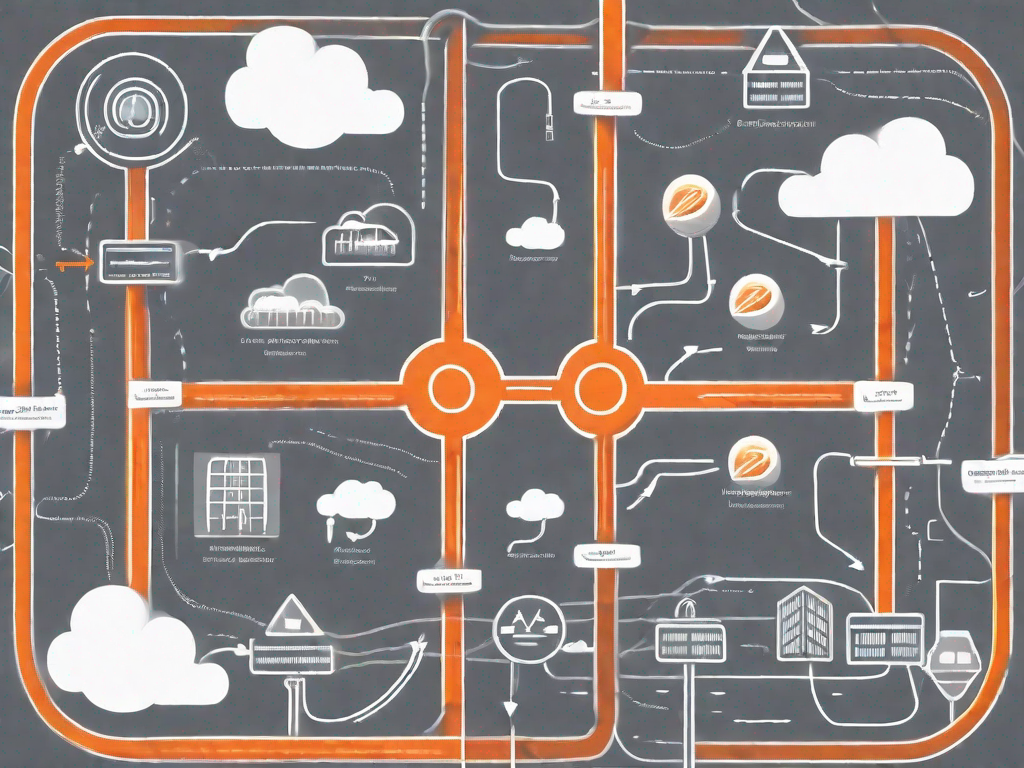
Diving into Azure Infrastructure as a Service (IaaS)
What is IaaS?
IaaS is a cloud computing model that provides virtualized computing resources over the internet. It allows businesses to outsource their infrastructure needs, including virtual machines, storage, and networking, to a service provider like Azure. With IaaS, organizations have full control over the operating system and runtime environment, enabling them to run any software or application without the hassle of managing hardware.
Benefits of Azure IaaS
Azure IaaS offers several benefits that make it a viable option for businesses:
- Flexibility: With IaaS, businesses have the freedom to customize and configure their virtual machines according to their specific requirements.
- Scalability: Azure IaaS allows organizations to scale their infrastructure up or down instantly, ensuring optimal performance and cost savings.
- Mobility: IaaS enables remote access to virtual machines, allowing employees to work from anywhere and increasing productivity.
Potential Drawbacks of Azure IaaS
While Azure IaaS provides many advantages, it’s important to consider a few potential drawbacks:
- Responsibility: With IaaS, organizations are responsible for managing and maintaining their virtual machines, including updates, backups, and security configurations.
- Complexity: Setting up and managing virtual machines can be complex, especially for organizations without dedicated IT resources or technical expertise.
Exploring Azure Platform as a Service (PaaS)
What is PaaS?
PaaS is a cloud computing model that offers a complete development and deployment environment as a service. It provides a platform for building, testing, and deploying applications without the need for infrastructure management. Azure’s PaaS offerings provide developers with the tools and resources they need to focus on application development while reducing the operational complexities associated with traditional infrastructure management.
Benefits of Azure PaaS
Azure PaaS offers numerous benefits that make it an attractive choice for organizations:
- Simplicity: PaaS abstracts the complexities of infrastructure management, allowing developers to focus solely on application development and innovation.
- Scalability: Azure PaaS automatically scales the resources required by your application, ensuring optimal performance and minimal downtime.
- Maintenance: Azure handles the burden of managing and updating the underlying infrastructure, including patching and security updates.
Potential Drawbacks of Azure PaaS
While Azure PaaS provides several advantages, there are a few potential drawbacks to consider:
- Less Control: PaaS restricts the level of control organizations have over the infrastructure, which may limit certain customization options.
- Vendor Lock-in: Moving from one PaaS provider to another can be challenging due to potential dependencies on specific platforms or services.
Comparing Azure IaaS and PaaS
Key Differences Between IaaS and PaaS
The following are the key differences between Azure IaaS and PaaS:
- Management Responsibility: With IaaS, organizations have more control and responsibility over managing their infrastructure, while PaaS offloads much of the infrastructure management to the service provider.
- Customizability: IaaS provides more flexibility and customization options, allowing organizations to tailor their infrastructure to specific needs, whereas PaaS focuses on simplifying application development and deployment.
- Scalability: Both IaaS and PaaS offer scalability, but IaaS allows for more granular control over resource scaling, while PaaS handles scalability automatically.
Which Service is Right for Your Business?
Choosing between Azure IaaS and PaaS depends on your organization’s specific requirements and goals. If you desire full control over infrastructure and customization options, IaaS might be the right choice. On the other hand, if you prioritize simplicity, rapid development, and scalability, PaaS could be the best fit. It’s essential to conduct a thorough assessment of your organization’s needs and consult with professionals to determine the optimal solution for your cloud journey.
For further guidance and assistance in choosing the right path for your cloud journey, our experts are here to help. Book a free strategy call to discuss your specific requirements and find the best approach to leverage Azure’s IaaS or PaaS services for your business needs.
For more information about cloud computing and Azure, you may find the following external resources helpful:
Start your cloud journey with Azure today and unlock the full potential of your business!
Disclaimer: This article contains affiliate links. If you book a free strategy call through the provided links, we may earn a commission.